
Role: Level Designer
Responsibilities:
-
Iterated on combat encounter implementation based on leadership input and user feedback
-
Rewarded player exploration and problem solving with puzzle design
-
Scripted quests, objectives, and triggered events to direct the player’s experience
-
Collaborated with environment artists to bring maps to life and solve bugs requiring negotiation of art and design
-
Coordinated with multidisciplinary departments to implement cinematics, art, VFX, & lighting
-
Addressed bugs and other issues brought up by QA; provided team with clear repro steps for issues I noticed on my own
Glaivegate Let's Play
by MKIceAndFire
Arena Design Breakdown: Glaivegate
One of the key areas within the Kalthus level I worked on was called Glaivegate: a military fortress. The original prototype featured combat along battlements, courtyards, garrisons, and airfields. This section of the map would act as a rallying point for Jak and his allies following a heavy defeat in an earlier chapter.
The main idea behind the layout of Glaivegate is that the player must adapt to frenetic Player vs. Enemy scenarios as they race to rescue friendly NPCs trapped on the far end of the Glaivegate garrison. The objective for the player simple: kill the invading army.
I worked on whiteboxing the Glaivegate for about two months. However, during a game-wide review of the scope of the game, including the amount of assets to model and the scale of the set dressing, the leads decided to cut areas out of multiple levels, including Kalthus. Here is a breakdown of my original design to be compared to the later, scoped-down design.
Reference locations
As I was figuring out how to design this area of the level, my primary references included Helm's Deep due to it's location being built into the mountains, Castillo de San Marcos with it's architecture and courtyard, and Castle Black due to it's medieval setting amidst the frozen wastes.



Whiteboxing

Player spawn
Enemy Positions
Enemy Positions
Enemy Positions
Player path
The Courtyard
-
I designed the area like this because I wanted to give the player a chance to get their bearings, see the golden path up ahead, and make decisions as to whether they wanted to play as a ranged aggressor or close range
-
On either side of the spawn corridor, the player may take cover and shoot from within buildings or hold the center of the arena while picking off enemies spawning at the periphery
-
Notice the courtyard and building entrances off to the side (Castillo de San Marcos), as well as the battlements where soldiers would patrol and keep an eye out
battlements

Shut gate
Magic ward
Mountain Armory
Enemy Positions
Enemy Positions
-
Each area is gated from the next one via "magic wards" that clear once the player finishes the combat encounter
-
One of the entrances to the third and final area will be blocked, but the path on the left will be cleared to enter
The Mountain Armory - Exterior
-
The mountain armory is meant to contrast with the Courtyard by featuring a compact foyer and interior spaces that demand the player switch to frenetic close-range combat
-
As the player enters the area, they would have been accosted with heavy brute type enemies who would be supported by archers and grenadiers in the windows above.
-
This is where I reference Helm's Deep

Ranged enemies at windows
Enemy brutes
Enemy brutes
Magic ward
The Mountain Armory - Interior
-
Once inside, the player will meet ranged enemies in advantageous positions atop the stairs and alcoves.

Ranged enemies
Ranged enemies
Enemy brutes
to next gate

The Airstrip
-
After clearing the Mountain Armory, the player will head towards the final area: the Airstrip where flying skiffs come to land.
-
In between the Armory and the Airstrip, I built some break areas with the intention of placing loot and mana crates so the player can replenish
mini-boss
enemy support
enemy support
Mana & loot
Goal: rescue trapped friendlies
Mountain Armory

enemy support lands using skiffs
Magic wards
Mountain Armory
Airstrip Tower
mini-boss
-
When the player arrives, they'll find that the good guys can't provide air support with their skiffs because they're trapped inside by enemies trying to get in.
-
I designed this area to suit a mini-boss encounter where the boss has clear lines of sight to harass the player
-
Features a medium-sized airstrip where enemies will be landing on
-
The large tower held shut by friendlies and isn't accessible till after the combat.
-
The "Blue Magnus" mini boss will spawn in the center as enemy support troops move in.
It was decided that the game had to cut down on scope, and that meant reducing Glaivegate down to just one arena. I had to cut most of the original layout, but I also had clear priorities:
-
Redesign the courtyard
-
Delete the Mountain Armory and Airstrip
-
Delete most of the old Glaivegate level scripting.
-
Keep the cinematic scripting and logic.
-
Remove all combat-related actors like enemy spawners, pitfalls, and nav volumes
-
Keep the objective scripting that's was still relevant and cut the objectives pertaining to cut locations (Mountain Garrison and Airfield)
-
Get the cinematics working again with the new layout
-
-
Implement new, semi-functional combat: three waves with a handful of enemies with the last wave featuring the Blue Magnus mini-boss again.
-
Implement combat space cover and occluder/cover pass
-
To restrict architectural modeling scope, leveraged natural elements like rock formations for boundaries and platforms and avoid suggesting forts and large ruins, while using crates, pillars, rocks, etc. for smaller stuff.
-
-
Add a degree of verticality to the combat space via shallow trenches, raised ridges, and scaffolding
Before

-
The player still spawns with their back to the Glaivegate "fortress"
-
I utilized the courtyard as the main arena for all three waves of enemies
-
I expanded the length and width of the courtyard to be about 1 & 1/5 larger.
-
Implemented a shallow valley at the center alongside raised platforms in the center and outer edges of the arena
-
Deleted buildings in the courtyard to create a short-mid range combat encounter
-
Kept tall some of the tall line-of-sight blockers
Player spawn
After

The Courtyard was expanded slightly with skiff landing pads added on both sides

The is the view the player would encounter upon seeing the Glaivegate for the first time

Ground view for scale

The Courtyard was expanded slightly with skiff landing pads added on both sides
Raised platforms
Raised platforms
Player spawn
(non-playable area)
full cover
(NPCs for scale)
Further Iteration
Before

After

platforms for vantage point
platforms for vantage point
shallow valley aka "kill zone"
full cover
(wooden structures reminiscent of "Castle Black"
Implementing Combat
One of my main jobs on this project was to implement combat encounters throughout the maps. This was a collaboration between the LDs and the combat team. Whereas the combat team would plan the pacing/enemy composition of the combat ahead of time, I would place individual spawners at tactical locations while shaping the combat arena to fit the scale of the encounter.
Player Spawn

Archers and ranged enemies spawn atop high ground
melee enemies spawn in the "kill zone"
Player Spawn
Example 1
Combat Plan: Sniper Overwatch Fight
Enemies: Archers & Blue Constructs
As LD, I raised towers for ranged enemies to be spawned as part of the combat plan, while delving alleys for melee enemies to stalk
Example 2
Combat Plan: New Magnus Challenge (mini-boss)
Enemies: Blue Magnus, Archers, & Shieldmen
I spawned the mini-boss at raised location at the center where it's spawn animation would be visible from most locations.

Mini-boss spawn location centered and visible from most points in arena

"shield"
"spear"
I place shieldmen next to archers and restrict their movement radius so they stay close while the archers harass the player from elevated spots.
Puzzle Design
I lead the design effort on seven puzzles on the Kalthus map, while soliciting input from with my senior level designer, technical design, and the environmental art team. In this section, I break down the design process for a few select ones.
Animate Staircase
(In collaboration with Clemence Maurer, Senior LD, and Noah Zilberberg, Tech Design, and Michael Audije, Senior Environment Artist)
Protototyping:
The idea was to manipulate a magical platform that could be raised and lowered, like a scale which the player could then use to scale the environment.

In-game, the contraption's movement axis would have looked something like this:
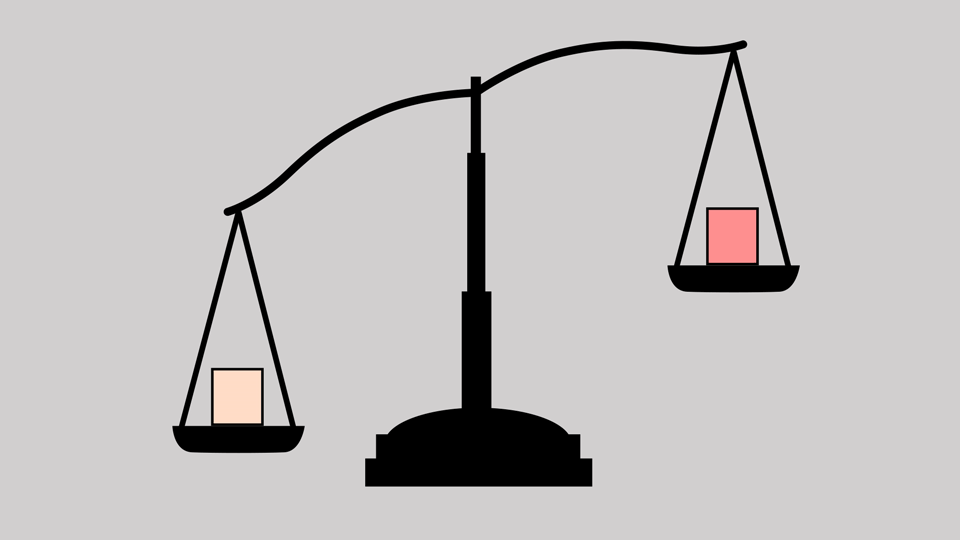
Once I was assigned to this map, I took over the puzzle. The senior LD formerly assigned to this level I exchanged visual references to help me anchor the design into something less abstract, which lead us to settle on stacked platforms that expand upwards and contract downwards.



To the right, is my first attempt at prototyping this puzzle.
A pair of columns reside atop a wide central platform. The wide platform could be manipulated to move forward and back while the columns on either side could be pulled up/down independently of each other. Glowing runes on each of the part designate to the player that whatever it's attached to is moveable. However, with level reviews and feedback, I decided to cut the runes on either side in favor of a simpler setup below.

While the setup above does fulfil the job of allowing the player to platform towards the next area, there were several things I noticed while testing:
-
The solve position doesn't draw the eye towards the exit as well as it should
-
It's somewhat cumbersome to traverse (you can see Jak hitting his head jumping underneath a platform)
-
It only moves in one axis: up and down. Not only does this not require much skill, it's limiting the intended use of the Animate spell (to mode objects along more than one axis to the solve position)
The level review team concurred this puzzle could use a bit more love. So I went back to the drawing board and reconfigured the solve-position of the platforms.
Admittedly, this configuration looks and moves less like the game director's concept and more like an angular staircase, but the difference was necessary for a few reasons:
-
It was more intuitive than its prior iteration
-
By cutting out unnecessary platforms, it became easier for the player to visually trace the line from floor to the top
-
This setup could move up/down and side-to-side, requiring a bit more skill while leveraging the Animate spell the way it was intended to

The steps to solve the Abandoned Outpost Animate Puzzle are as follows:
-
Stand in front of the Animate rune on the narrow side of the base of the platforms
-
Using Animate, raise the platforms so that they're high enough to reach the top and slide them right
-
Jump on atop the first flight of stairs, then to the alcove in the middle
-
From the alcove, jump to the second flight and presto

The angle of the stairs form a line that the eye can follow easily
Technical Polish:
Once I had a staircase that visually made sense, I consulted with Noah Zilberberg, the project's technical designer, to help me polish the technical aspects of the puzzle. This puzzle powered by two of the projects tools:
-
Movers: actors placed into the map that can be scripted to move, rotate, and/or scale objects
-
Can be used to simulate floating objects, raise/lower platforms, open doors, etc.
-
-
Animation controllers, which can control movers en-masse
I poked his brain about which stick directions to best use for moving the platforms along their axes, where to force the player camera to look while platforms are moving, how to fine-tune the extent of movement on the Y and Z axis, as well as how to prevent player's from cheating the puzzle.
Environment Art Input
My environment artist for the map, Michael Audije, also helped to accommodate the environment to the puzzle.

A platform the player can use to jump from the first flight of stairs to the second

That platform became a pillar to jump on

I needed geometry to prevent players from cheesing the puzzle by jumping from one top floor to another instead of Animating the platforms

My artist made these door guards to obstruct undesired platforming to and from the top floors
And so, we have the finished product: